1. Sign in System: The conference terminal can touch sign in, which starts and ends uniformly from the background. The background controls the setting of sign in methods (such as input method account and password sign in, handwritten sign in with original handwriting, and sign in free entry). All attendees enter the sign in screen at the same time, start signing in, and the real-time results of sign in are displayed on the large screen, with only the number of attendees, attendance, and absenteeism for this conference displayed. The number of people varies with the specific check-in situation and is displayed in real-time.
2. Writing System: Handwritten Annotation: Provides a handwritten meeting experience for each participant to annotate and modify like on a paper document. It uses trajectory tracking technology and can be started with just one click in any state, ready for use at any time. Interactive electronic whiteboard: can be used alone to complete key notes in meetings, or multiple people can synchronize and share handwritten presentations on the same whiteboard, and can be operated collaboratively. Simultaneously output to the external display system for synchronized viewing.
3. Meeting communication: Meeting SMS: Support communication between attendees during the meeting process, and support one-on-one and one to many. Meeting announcement: Meeting controllers can broadcast messages to individual or all attendees. Conference Services: With a variety of preset call items, including tea, water, coffee, paper and pen, microphones, flowers, service personnel, and more, it supports customized call content to be completed with just one click, making it fast and convenient.
4. Meeting information: Attendees can view the meeting introduction (such as meeting schedule, host information, and introduction of this meeting); Can view information about other attendees in the meeting and visualize seating arrangements (including seat numbers, seat positions, names, units, positions, etc.); You can view the number and order of topics to be discussed in this meeting, and search for corresponding meeting materials by viewing the topics.
5. Same screen interaction: Any terminal screen to other conference terminals (window or full screen): supports one click screen interaction at the terminal; Any terminal can access the same screen with one click to other conference terminals for discussion during the conference process; Any terminal can enter the same screen broadcast: supports conference terminals to enter the same screen state with just one click; When the attendees are at the terminal, they can think about their respective topics and content in advance, and after reading or backtracking, they can enter the same screen mode with just one click to receive broadcast information; Any files that come with the terminal or are plugged into a USB can be shared with VCR videos on the same screen with other conference terminals.
6. Voting display: Supports voting function and real-time display on the large screen; After the host initiates a vote, all participants enter the voting interface, where they can view and vote in detail on the voting content (during voting, participants can enter text to express their voting opinions, and the voting opinions and results are counted together in the background). The voting results are projected in real-time onto the large screen, displaying the current voting situation, including: how many votes are in favor, how many votes are against, how many votes are abstained, and how many votes are not cast (the display of results varies depending on the type of vote). All data is updated in real-time based on the specific voting situation.
7. Hosting function: The hosting function facilitates the on-site operation of the conference host, such as initiating a unified vote
 Sound Reinforcement System
Sound Reinforcement System
 Digital Conference Speech System
Digital Conference Speech System
 Paperless system
Paperless system
 Video signal management system
Video signal management system
 Intelligent display terminal
Intelligent display terminal
 High definition recording and broadcasting system
High definition recording and broadcasting system
 Wireless sharing and collaboration system
Wireless sharing and collaboration system
 Centralized control system
Centralized control system
 Stage lighting
Stage lighting
 Stage machinery
Stage machinery
 Smart teaching system
Smart teaching system
 Video conferencing system
Video conferencing system
 Intelligent voice transcription
Intelligent voice transcription
 Peripheral equipment
Peripheral equipment
 Intelligent Conference Air Imaging Lecture Table
Intelligent Conference Air Imaging Lecture Table